One of the most convenient things to have is a computer attached to your living room TV and you can do it for than a price of most 4K TVs. Plus, my build comes with Roku included in the TV.
Best thing about using your TV as a PC is that you are able to browse the internet, check email, do a bit of work, all within the comfort of your living room. It also makes watching YouTube a lot easier as you don’t have to use a remote control to type in your search queries.
The Build
If you don’t already have one, might I suggest the TCL 50S425 50 inch 4K Smart LED Roku TV. I own this one myself and I have to admit, it is the perfect balance of picture quality, price, and features. It comes with Roku built-in which is my favorite streaming platform. Setup is easy, you just plug it in, connect to your Wifi and you’re done.
HDMI Mini Computer
This is the essential part of the build. If you never heard of it, HDMI Mini PCs are growing in popularity because of how easy it is to convert your beautiful 4K TV into a full blown desktop simply by plugging it into your TV or monitor’s HDMI port.
There are are a few out there but I personally recommend the ACEPC W5 Pro Mini PC. This PC is notable in that it has 4GB of RAM and 64GB of internal storage which is double what most mini PCs offer and you can upgrade the internal storage with a micro SD card. It features an Intel Atom Z8350 Processor, Bluetooth, and USB 2.0 and 3.0 ports. I should add that it comes with Windows 10 already installed.
It’s great for surfing the web, streaming 4K video, or even doing work as it is pretty responsive and boots quickly. However, if you are looking to do any high performance gaming, this solution is not for you. Still, it does the job well for everyday computing.
Wireless Mouse and Keyboard
Lastly, what you will need is a wireless mouse and keyboard. While there are many options to choose from, I personally recommend the wireless and mouse keyboard combo by Jelly. It’s sleek and compact and lasts a long time before needing to replace the batteries.
Optional: Micro SD 128GB
The Mini PC has 64GB of internal storage which should be plenty for a TV PC. However, if you are looking to upgrade the space, 128GB Micro SD cards are a very cheap way to do this.
Steps to Setup
The steps to set this up are pretty straight forward
- Connect the Mini PC to the TV
- Connect the USB Wireless Mouse and Keyboard Receiver to the Mini PC
- Connect the power to both the Mini PC and the TV to the outlet or power bar
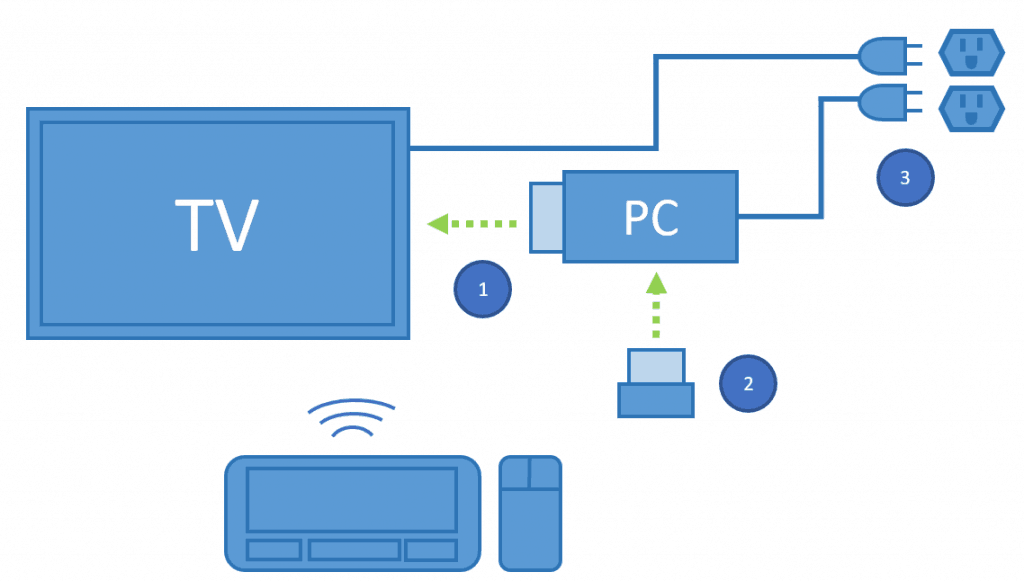
Once you do this, just turn on the Mini PC and follow the instructions to finalize your Windows 10 setup. After that you are done! Be sure to subscribe to our newsletter to see more articles like this one!





